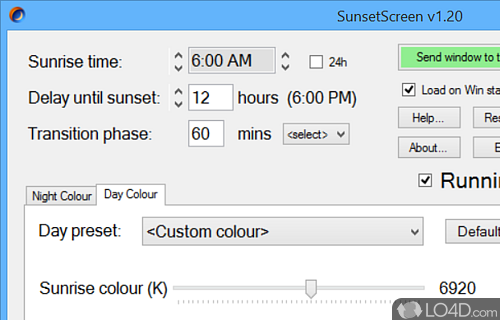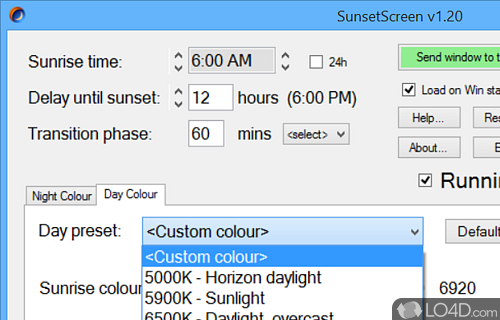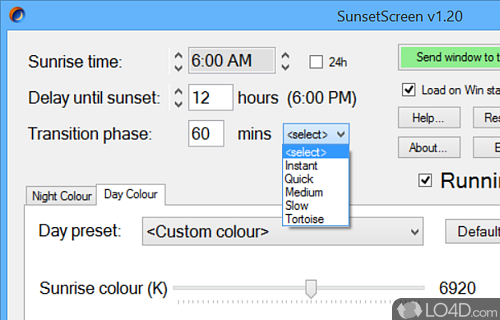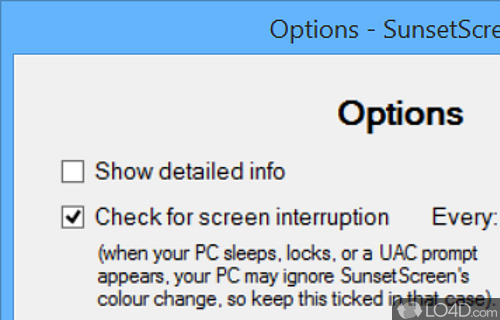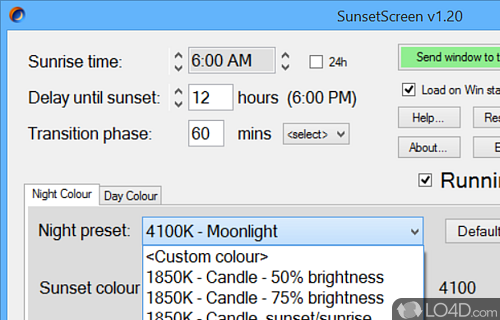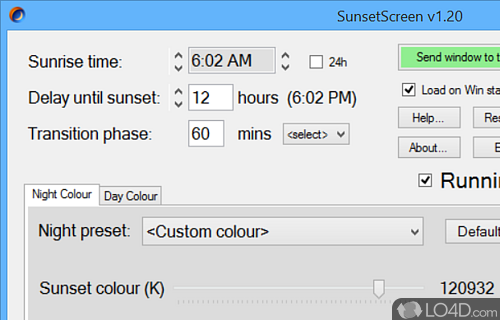Helps remove reflective glare from your screen by modifying color and tone.
Screen brightness and glare can be annoying at different times of the day and night. SunsetScreen can automatically change your screen settings based on time.
SunsetScreen is a handy application which changes the tone and brightness of your desktop screen depending on what time of the day it is.
The interface of SunsetScreen is very easy-to-use and provides a number of different options to customize the color and brightness of your screen both during the day and night.
Two tabs are available for day and night colors with each period being customizable. Colors and tones can be custom set or selected from different presets like horizon daylight, sunlight, overcast, deep blue skies, etc. Night time presets include settings like moonlight, incandescent, horizon, candle light, etc.
SunsetScreen is a really cool program and no advanced knowledge is required to use it. It can run silently in the system tray and use schedules to tone up or tone down the screen temperature and color.
All in all, SunsetScreen can be useful in many situations and can really take the strain off of prolonged PC usage.
Features of SunsetScreen
- Automatically resides in the tray so it keeps out of your way.
- Choose by colour temperature or by HSB for a precise color.
- Choose from a range of presets and reset to default if things go wonky.
- Instantly turn off SunsetScreen if you need to do color sensitive work.
- Loads automatically at Windows startup if you wish.
- Set the sunrise time too
- Set the sunset time precisely.
- Small, fast, elegant and easy to use interface in less than a megabyte.
- Transition from one phase to the other gradually.
Compatibility and License
SunsetScreen is provided under a freeware license on Windows from desktop enhancement software with no restrictions on usage. Download and installation of this PC software is free and 1.50 is the latest version last time we checked.
What version of Windows can SunsetScreen run on?
SunsetScreen can be used on a computer running Windows 11 or Windows 10. Previous versions of the OS shouldn't be a problem with Windows 8 and Windows 7 having been tested. It comes in both 32-bit and 64-bit downloads.
Filed under: